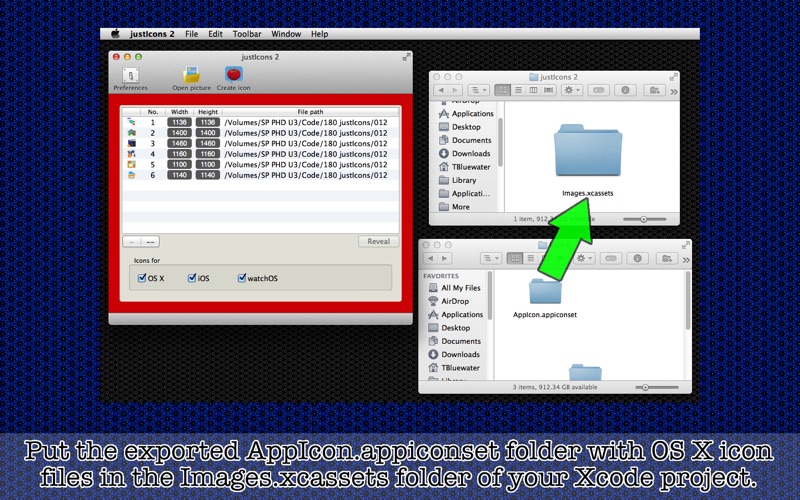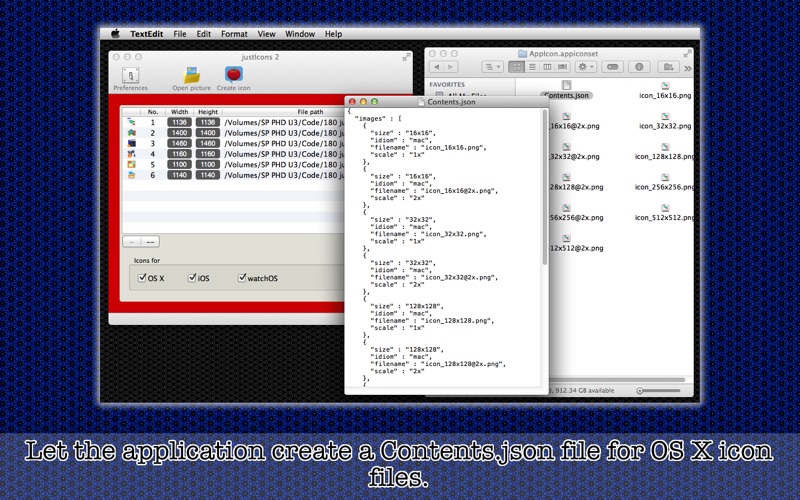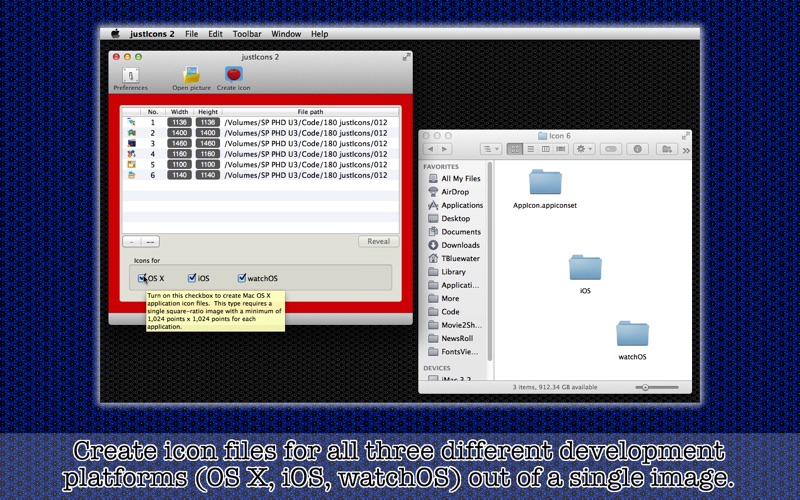
* Create icon files required for OS X, iOS, watchOS out of a single image file *
Xcode is a great application for developing applications. Yet, Im not quite a big fan of Xcode 6. I prefer Xcode 5 since it allows us to use ICNS files for application icons. I dont like placing 10 PNG files in the small squares of an AppIcon box under Xcode 6 every time I redesign an icon for the same application. So what can I do about that? Pray every day?
justIcons 2 answers my prayer. When you create icon files for OS X, it generates a folder containing an AppIcon (.appiconset) folder with 10 icon files and a Contents (.json) file in it. So you can just drop this folder into the Images (.xcassets) folder of your Xcode project.
justIcons 2 isnt designed just for creating icon files for OS X. In fact, justIcons 2 supports all three development platforms (OS X, iOS, watchOS). And you can create icon files for all those three platform with a single image. Moreover, if you have several images, justIcons 2 lets you batch-create icon files for multiple applications.
- Whats new? -
1. The application creates an AppIcon folder with 10 icon files and a Contents file for OS X.
2. The application creates an AppIcon folder for iOS. Select iPhone, iPad or Universal from a drop-down menu.
3. The application lets you create icon files for watchOS
4. The application now supports Japanese localization.
5. Quick Tour shows the user how to use the application with graphics.
- Features -
1. Create icon files for all three development platforms (OS X, iOS, watchOS) out of a single image.
2. Batch-create icon files with multiple source files.
3. For OS X, create a folder containing an AppIcon folder with a Contents file that you can use with your Xcode project.
4. For iOS, create a folder containing an AppIcon folder with a Contents file that you can use with your Xcode project. Select your device from the drop-down menu that appears to the right of the iOS checkbox button.
5. For OS X, optionally create an ICNS icon file.
6. For iOS, create 13 icon files for iPhone and iPad.
7. For watchOS, optionally create icon files for the 38mm screen as well.
8. The application support the fullScreen mode.
9. The application supports the retina screen. (tested with 2014 2.6 GHz 13″ MacBook Pro)
10.Languages: English and Japanese only.
11.Application file size: 18.1 MB.
12.The application comes with a built-in 16-page user guide. Choose Show Quick Tour under justIcons 2 whenever you need to see it.
- System requirements -
1. 10.9 (tested with 10.9.5), 10.10 (tested with 10.10.4), 10.11 (tested with 10.11.6)
1. 64-bit system